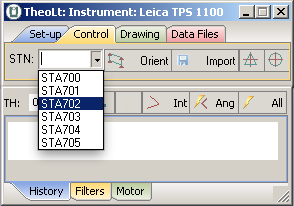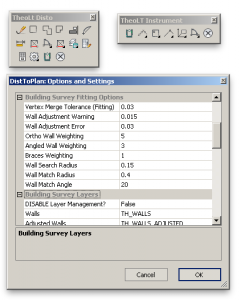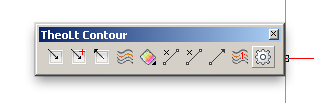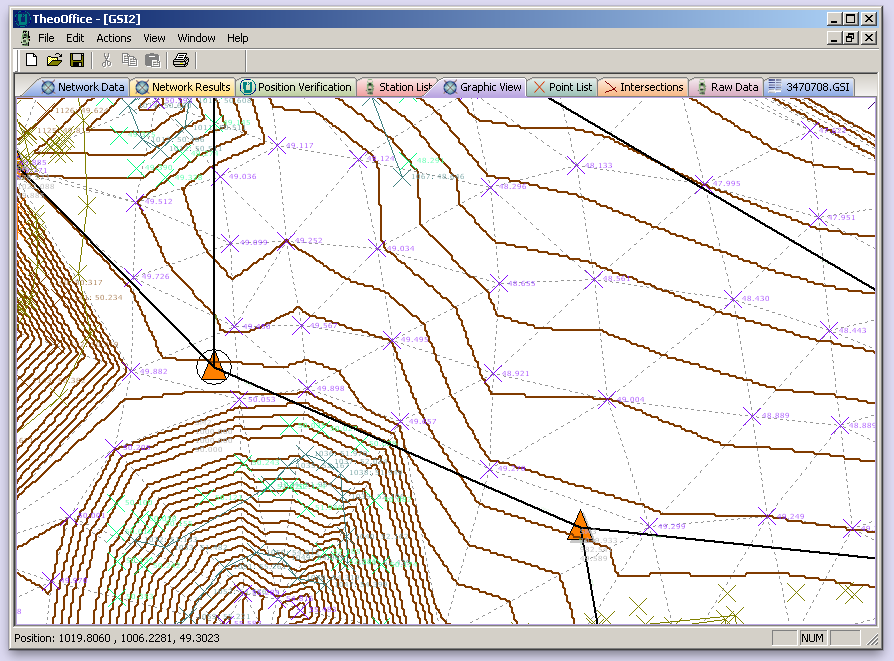We are pleased to announce the launch of TheoLt Release 9.0
For this release our core aim has been to Streamline the Product Structure, User Interface and Settings. This is a release that has been a very long time coming but is one in which we are very proud and we believe offers a base to develop the survey tools much further than before.
A brief outline of the update follows with each module to be further detailed in posts over the coming days.
Core (Comm’s module) Updates:
- Vastly improved User Interface with “Orientation Wizard”.
- Pro: Un-occupied stations may now adjusted in Network via “data-augmentation”.
- Increased instrument library matching the latest offerings.
- Consistent Settings across ALL modules (Core, ARX’s, Contour & Office).
CAD Tools (ARX) Updates:
- Support for BricsCAD V10 to V15 (including 32 and 64 bit where appropriate).
- Support for AutoCAD 2007 to 2014 (including 32 and 64 bit where appropriate) .
- New streamlined and consistent command set.
- Vastly Improved features library with far more power and customisation than before.
- theoDoor and theoDoorAlt commands allow 2 types of doors to be configured and access from the toolbars.
- New improved Icons.
- Improved Menus and menu loading (with Arx auto-load).
- Consistent Settings across ALL modules (Core, ARX’s, Contour & Office)
Contour Updates:
- Contour now included in all versions.
- Contour settings and mesh now persist through save and loading of drawing file.
- Multiple mesh (TIN’s) per drawing now instead of just the one.
- New improved Icons.
- Consistent Settings across ALL modules (Core, ARX’s, Contour & Office).
Office Updates :
- Added, import of “level” files (gridded heights such as Nextmap).
- “Non-Pro” version with no Network Adjustment serving as a Survey Data translator for CAD
- Apply default coding to all points in a text data file.
- Network adjustment updated to match Core.
- Calculate Mesh and contour lines from points marked as “contour points” (via code list).
- Export Mesh and contours to CAD (faster workflow).
- More consistent zoom and pan.
- Consistent Settings across ALL modules (Core, ARX’s, Contour & Office).
If you have any questions or would like to discuss these updates, please do not hesitate to contact us: sales@theolt.com .